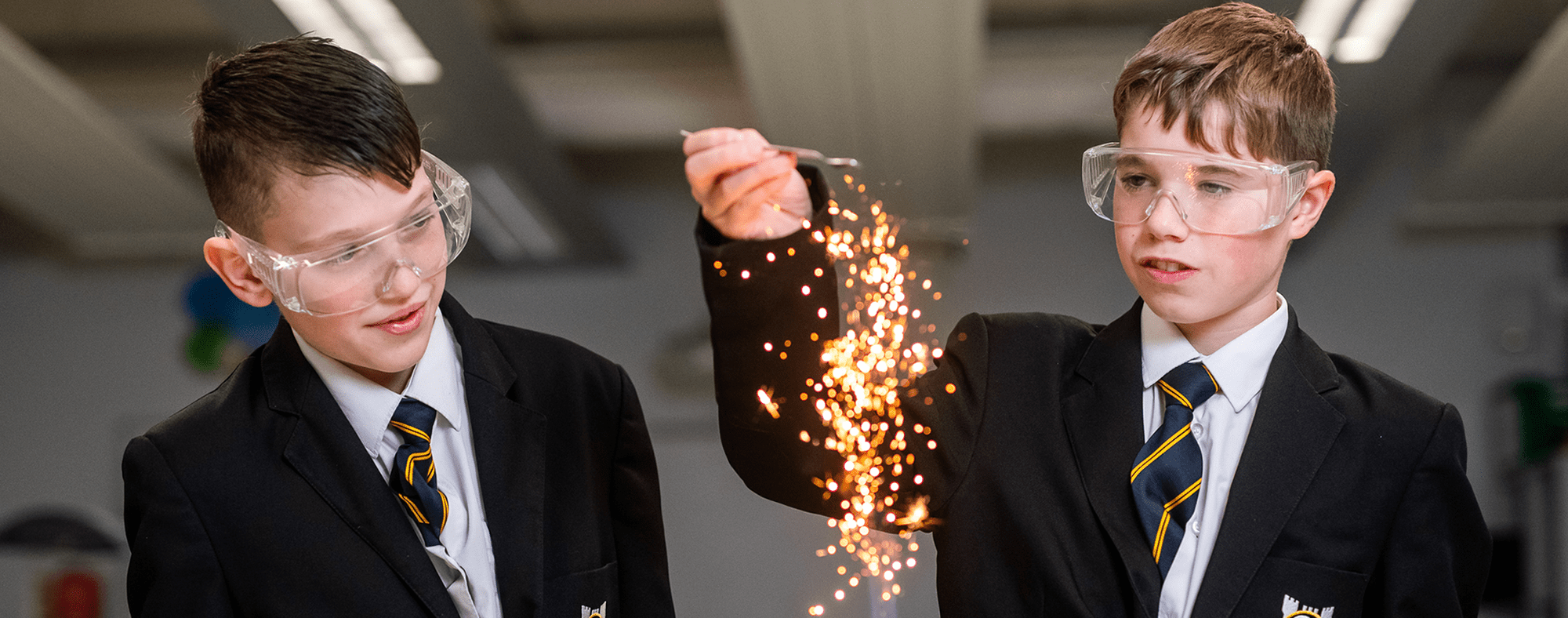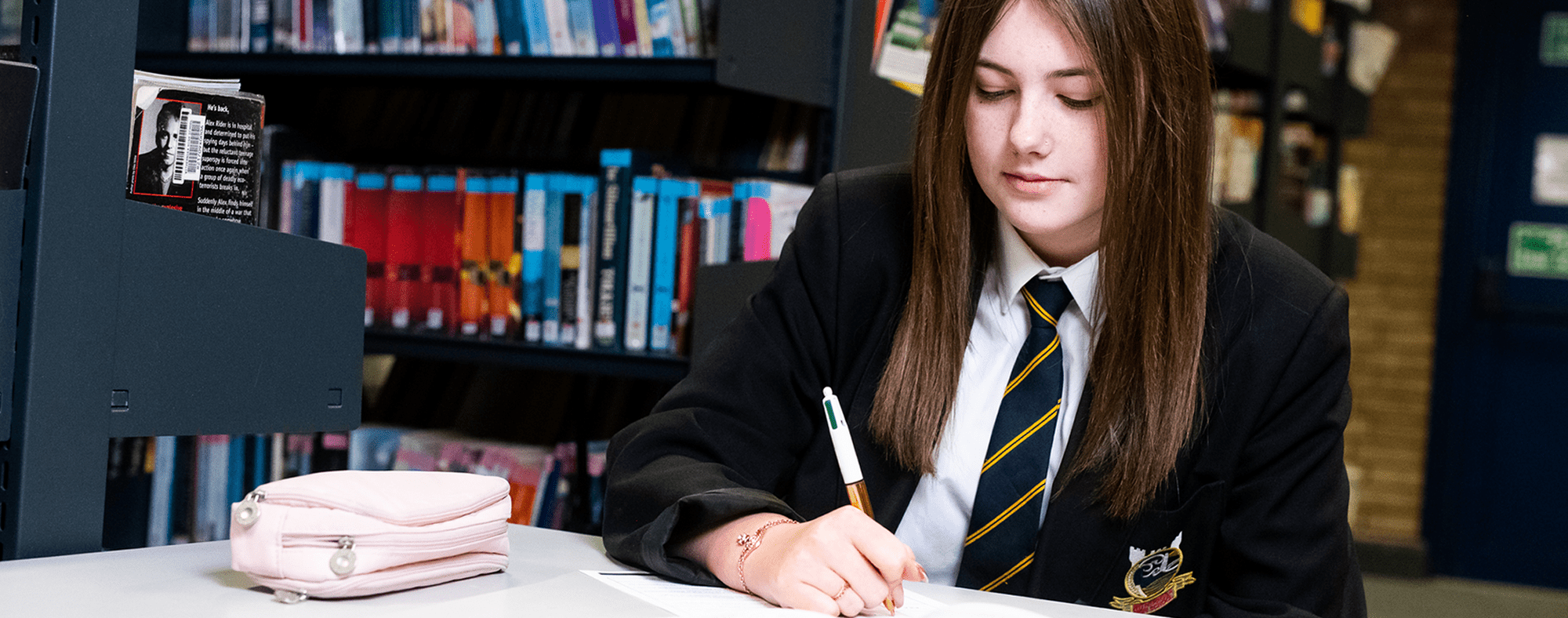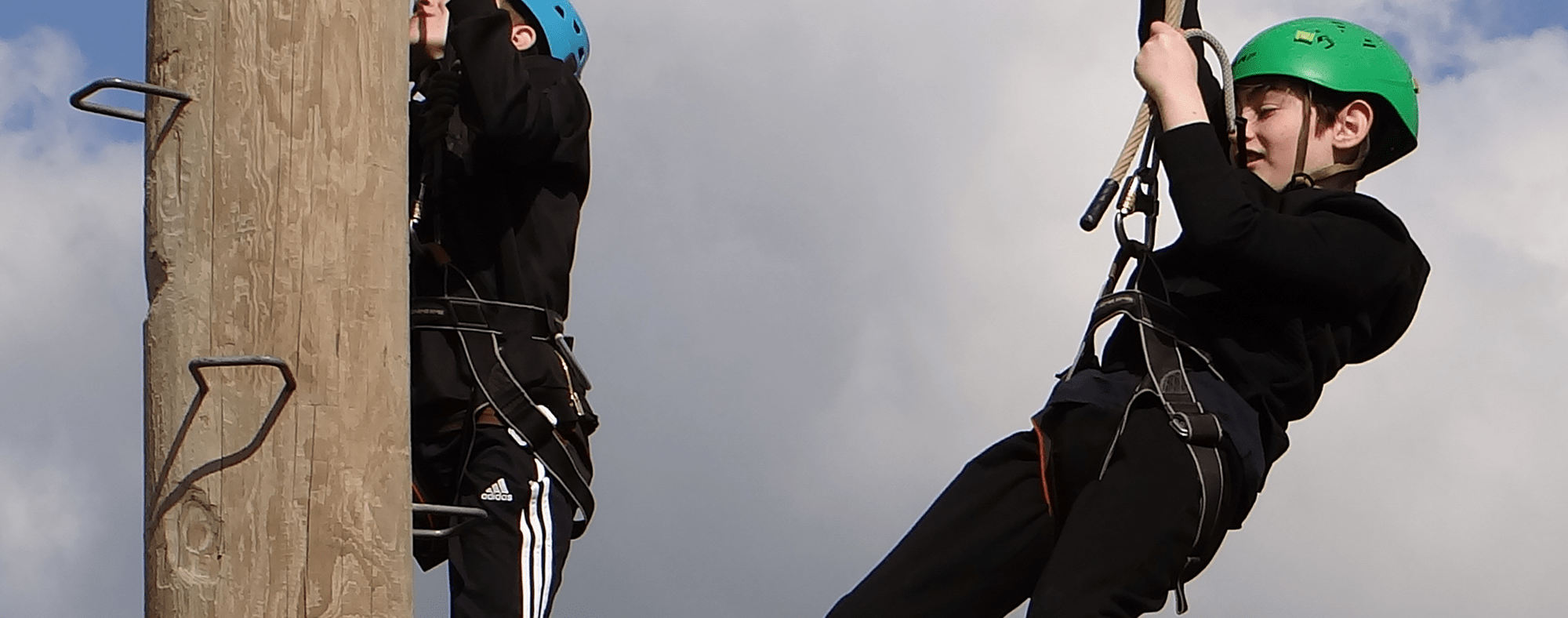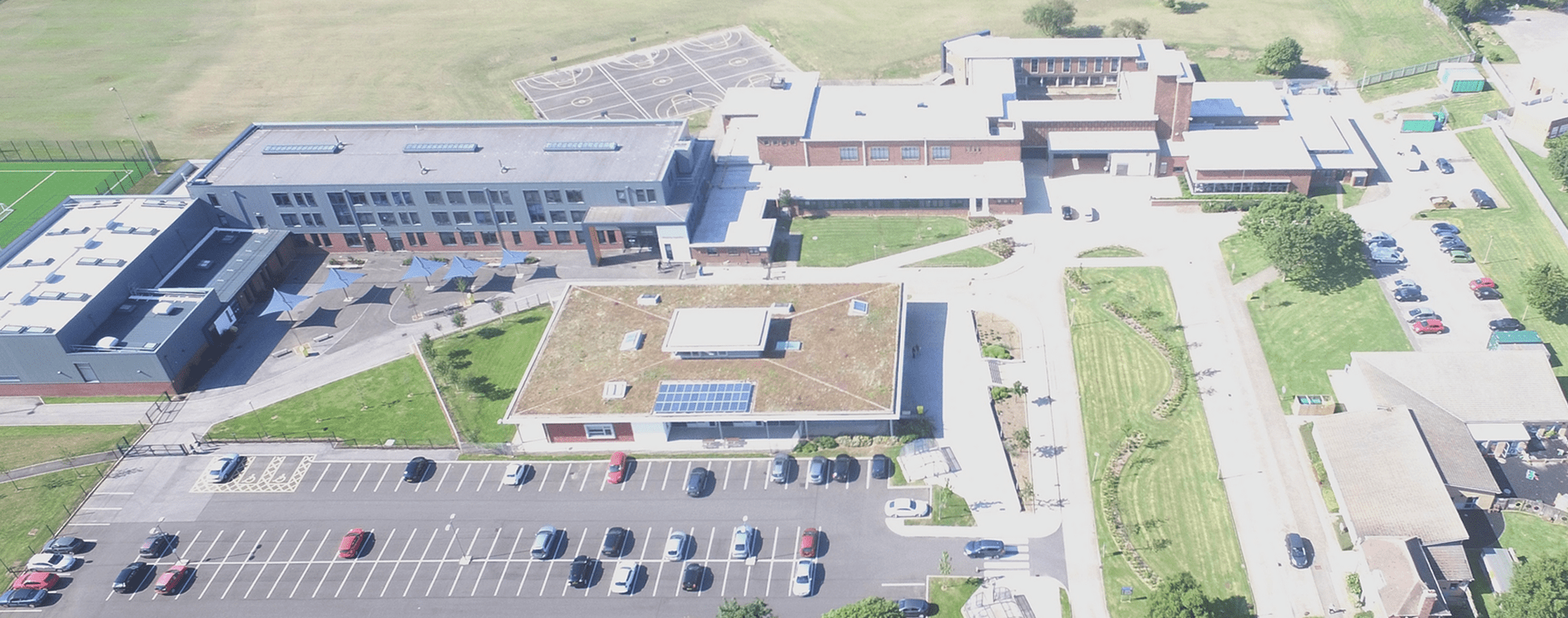Links
Below are the links to online learning platforms.
Microsoft Office 365
All students have access to the online version of Microsoft Office. This means you can access programs such as Word, PowerPoint, OneNote, Excel and Teams both in school and at home.
Login
Link: login.microsoftonline.com
Details: Log in using your wscampus.net email address and password.
Help
Password resets and help with signing in: networkmanager@wscampus.net
GCSE Pod
GCSE Pod is an online learning platform containing over 6000 podcasts ('pods') to help you with your learning, homework and revision.
Login
Link: https://members.gcsepod.com/login
Details: Log in using your wscampus.net email address and password.
Help
Password resets and help with signing in: networkmanager@wscampus.net
Help with Pods: Please email Dr Finer at finere@wscampus.net
Further information: Please click here to access our GCSE Pod guide, including how to get started and useful information for your parents/carers.
Sparx Maths
All students should use Sparx Maths to access their homework. Homework will be set every Wednesday at 9am and will be due in the following Wednesday at 5pm.
Login
Link: https://www.sparxmaths.uk/student
Details: Search for Withernsea High School then, when prompted, login using your school email address and password.
Help
Password resets and help with signing in: Please email Mr Johnstone at johnstoned@wscampus.net
| Name | |
|---|---|
| Hegarty Maths - KS3 Booster Pack.pdf | Download |
Seneca Learning
Seneca is a learning platform designed to help you understand and learn all of your subjects whilst at school or when revising for exams.
Login
Link: https://app.senecalearning.com/login
Details: Log in using your wscampus.net email address and password.
Help
Password resets and help with signing in: networkmanager@wscampus.net
Accelerated Reader
Accelerated Reader (AR) is an online programme that tracks how much and how well you are reading. It tests your knowledge and suggests new books for you to read.
Login
Link: https://global-zone61.renaissance-go.com/welcomeportal/2245543
Details: Log in details should recorded in your student planner.
Help
Password resets and help with signing in: Please email Mrs Thompson - thompsonj@wscampus.net
Language Nut
Language Nut is available on any device with a web browser or can be downloaded as an app onto any mobile or tablet (available for both Android and Apple devices).
Login
Link: www.languagenut.com
Details: All students have been given their log in details by the teacher.
Help
Password resets and help with signing in: Please email Miss Styche at stychet@wscampus.net
Nessy Reading and Spelling (Learning Support)
Nessy learning will help you with your reading and spelling. Follow the instructions on screen and work your way through the different levels to collect prize 'nuggets'. Don't forget to go to 'Jungle Town' and spend your nuggets at the end!
Login
Link: www.nessy.com
Details: Use the secret word and your password used in A1.
Help
Password resets and help with signing in: Please email Mrs Sleight - sleightd@wscampus.net