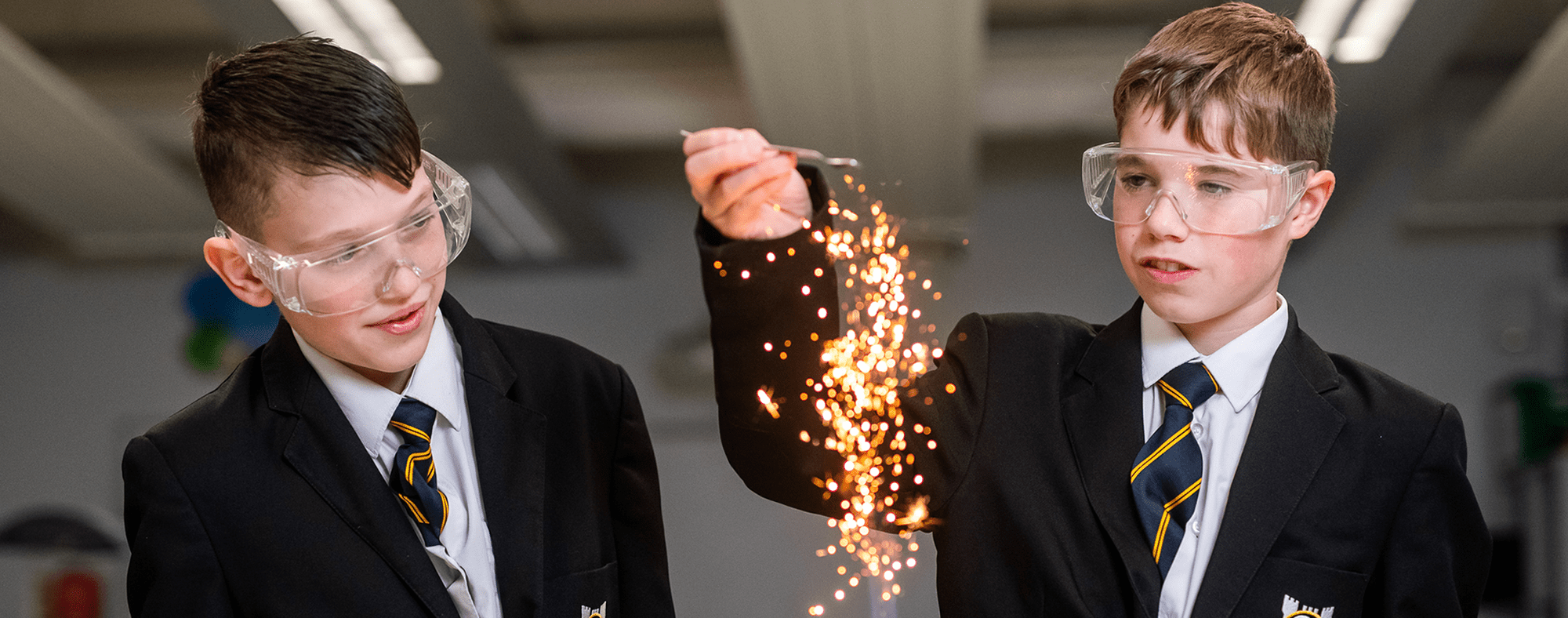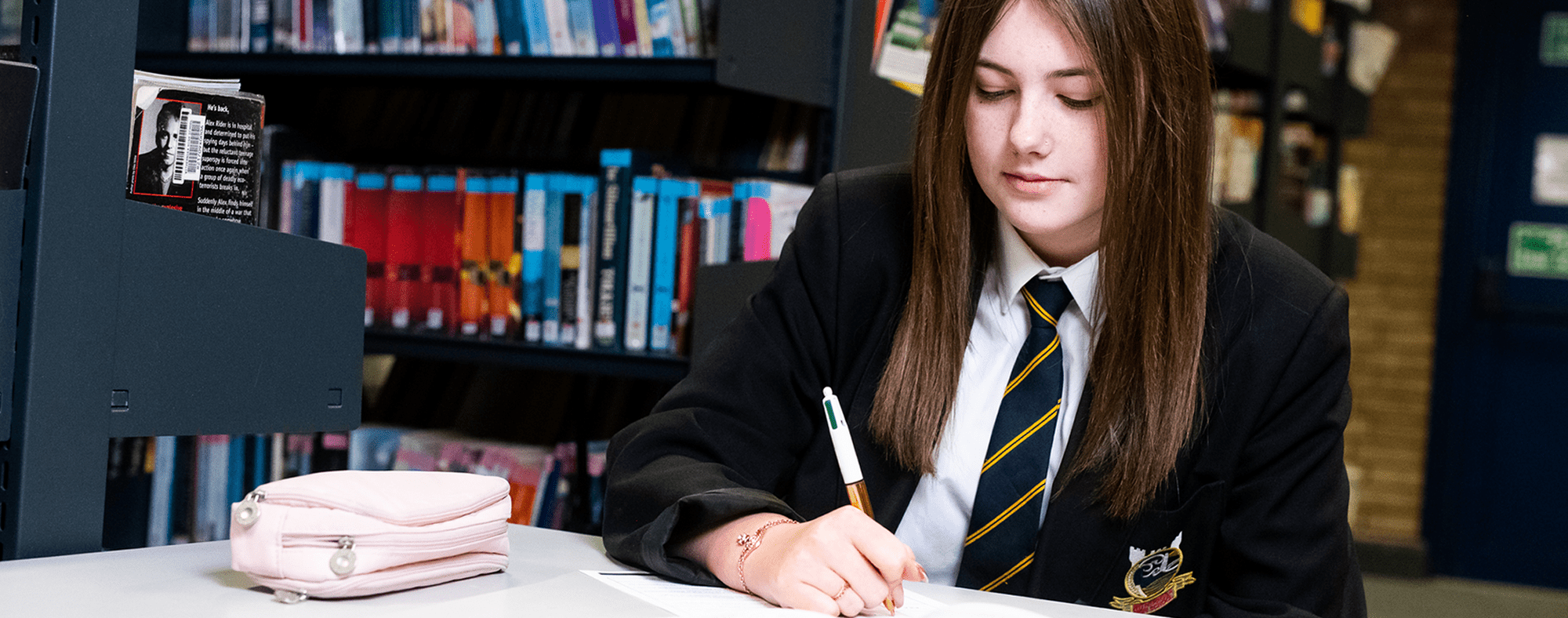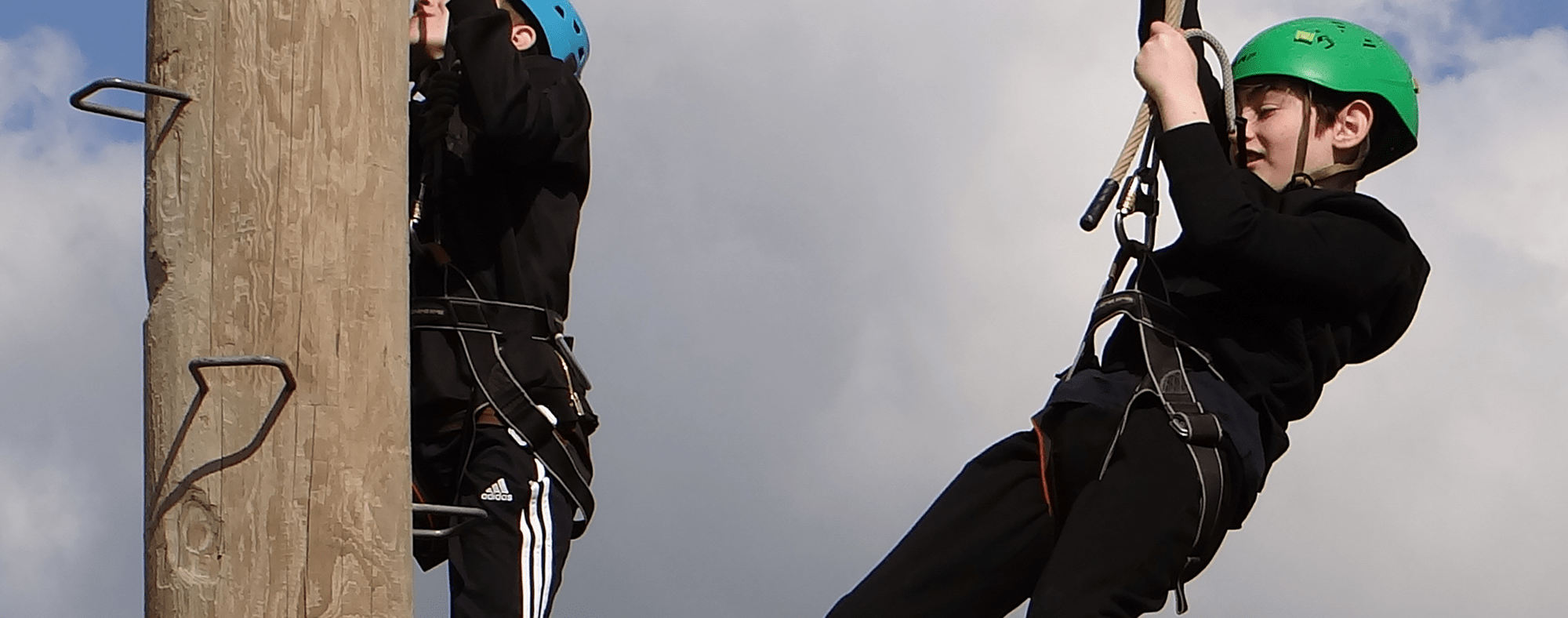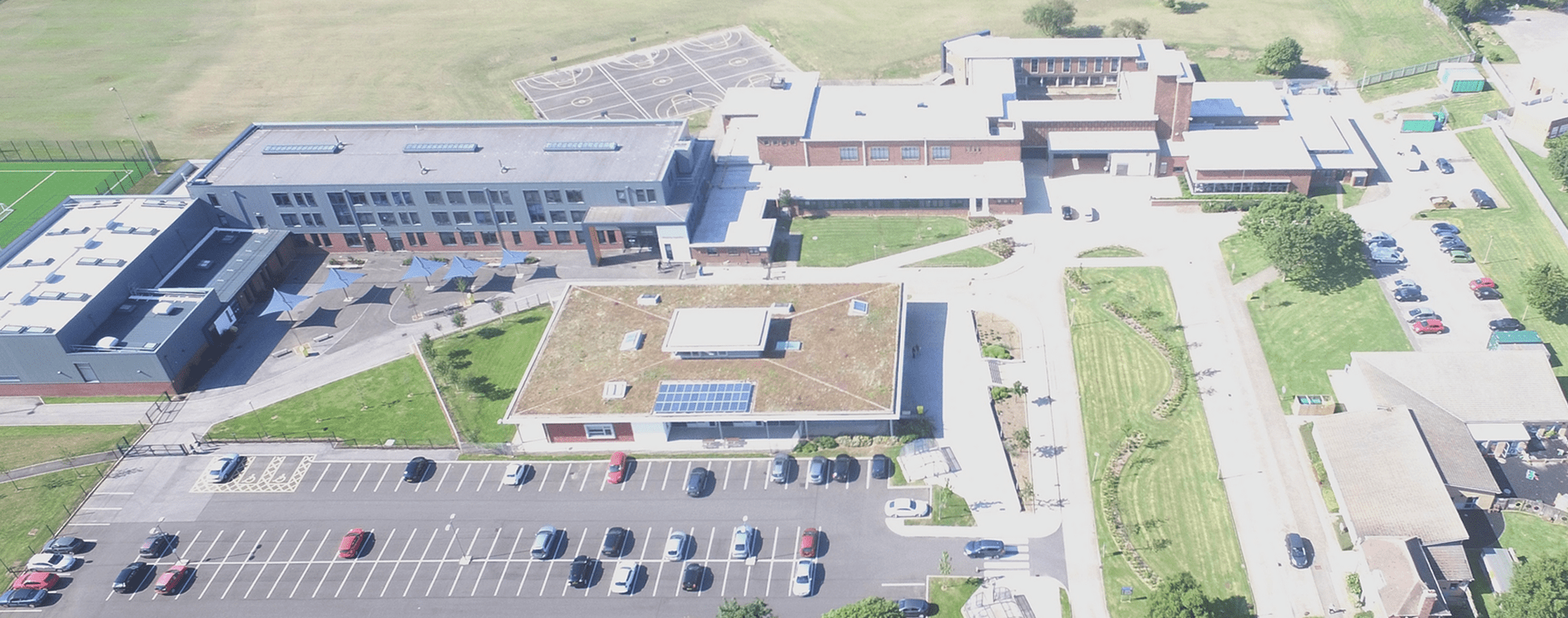What is GCSE Pod?
GCSE Pod is an online learning platform containing over 6000 podcasts ('pods') to help you with your learning, homework and revision.
Each 'pod' is designed to squeeze exactly the right knowledge needed for exam success into short 3 to 5 minute chunks.
The pods accessible to you are directly linked to the courses / exam boards used by Withernsea High School - meaning you will always learn relevant content.
Please scroll down for instructions on how to log in and register your account, plus a useful video on how to use GCSE Pod.
If you need help signing up / logging in, or you need help with using the site, please contact: Mrs Mackenzie ( mackenziea@wscampus.net ) or Dr Finer ( finere@wscampus.net ).
Getting started (Student guide)
First time use
1) - Go to https://members.gcsepod.com/login
2) - Look for 'New to GCSE Pod?' and click 'Get started'
3) - On the next page select 'I am a student'
4) - Enter your first name, last name, date of birth and school
5) - If your details have been successfully recognised, Withernsea High School will appear in a blue box next to where it says 'Confirm my school'. Click the school name
NOTE: If your details haven't been recognised, ensure you have spelled everything correctly and used your full official first name and not a nickname (e.g use 'Rebecca' instead of 'Becky')
6) - On the next page, under 'Set user details', enter a username and password. We recommend that these are your school email address and password
7) - Set a password hint and recovery email address (this could be a personal email address)
8) - At the bottom of the page you will see a long list of subjects. Ensure all the subjects you study have been selected and remove any subjects that don't apply to you.
NOTE: The following subjects MUST remain selected for all students: Study Skills, Health and Fitness and Texts for Drama (for use in English). If in doubt with any subject, you can leave it and add / delete from your account later.
You are now registered to use GCSE Pod!
After first time use
After setting up your account and logging in the first time, you can either login to future sessions with your username and password or click ‘Sign in with Microsoft 365’, which uses your school email and password by default.
How to use GCSE Pod (Student Tour)
Please watch the following video for the most up-to-date student site tour of GCSE Pod.
Whether you and your friends are new to GCSE Pod, or you want to brush up on your GCSE Pod knowledge, this video explains how to use the site.
Parent/Carer Information
Please watch the following video for a useful introduction to GCSE Pod and how it can help your child.
An Information Sheet with Quick Start Guide is also available for download below.
| Name | |
|---|---|
| GCSE Pod - Information Sheet and Quick Start Guide.pdf | Download |
App Download
From your mobile device, please click the relevant link to directly access the app for download.
Apple App Store